Analyzing subfolders
On this page you will learn how to execute an assessment or conversion on a subfolder from the selected input folder.
Important Notice: Migration of Documentation Website
Please be advised that our documentation website is currently undergoing a migration to a new platform. To ensure you have access to the most up-to-date information, we kindly request that you visit our new documentation website located at:
Official Snowflake Snowconvert Documentation
For any immediate assistance or if you encounter any issues, please contact our support team at [email protected].
Thank you for your understanding.
From version 1.2.0 and higher this step was removed, now assessment is done in conversion.
SnowConvert allows you to run an assessment over a specific portion of your code, ignoring the parts that do not need to be analyzed.
How to execute an assessment over a subfolder
Start by clicking on the New Project button.
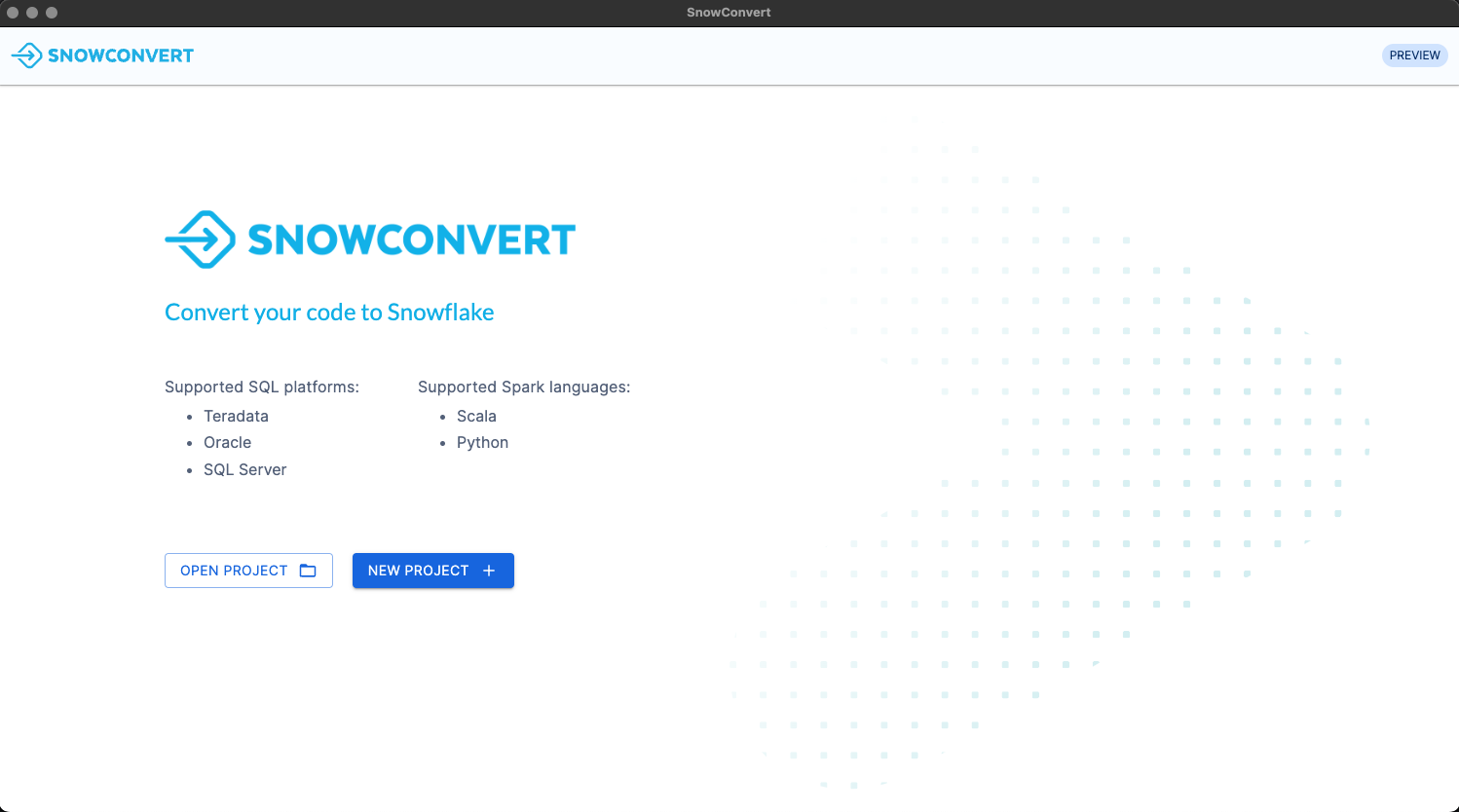
After you enter the project name and select the source platform, you need to select the input folder path by clicking on the Browse button alongside the field.
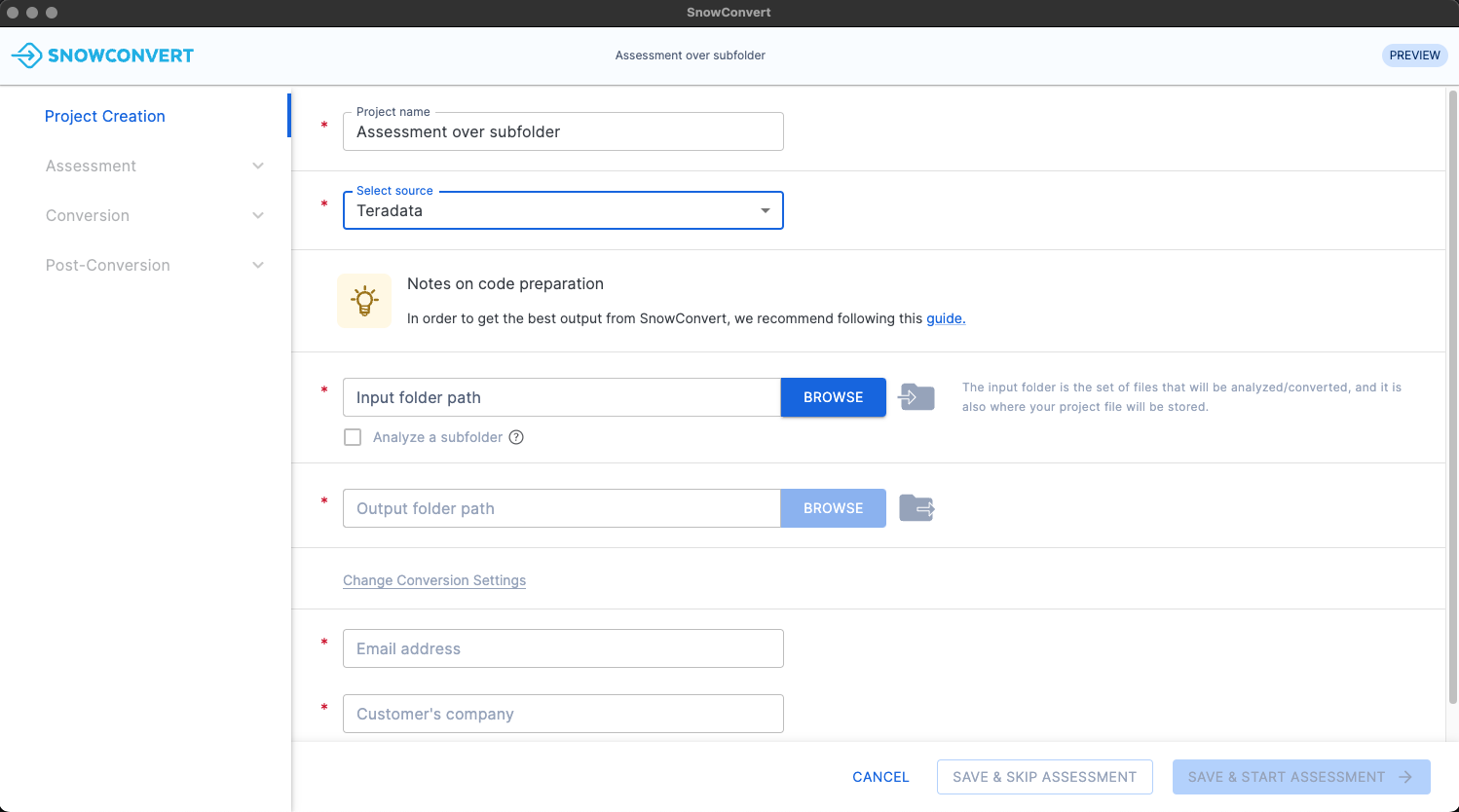
After you select the input folder path, the Analyze a subfolder checkbox will be enabled, if you click on it, it will show you the folder explorer component where you can navigate through the subfolders within the input folder path selected.
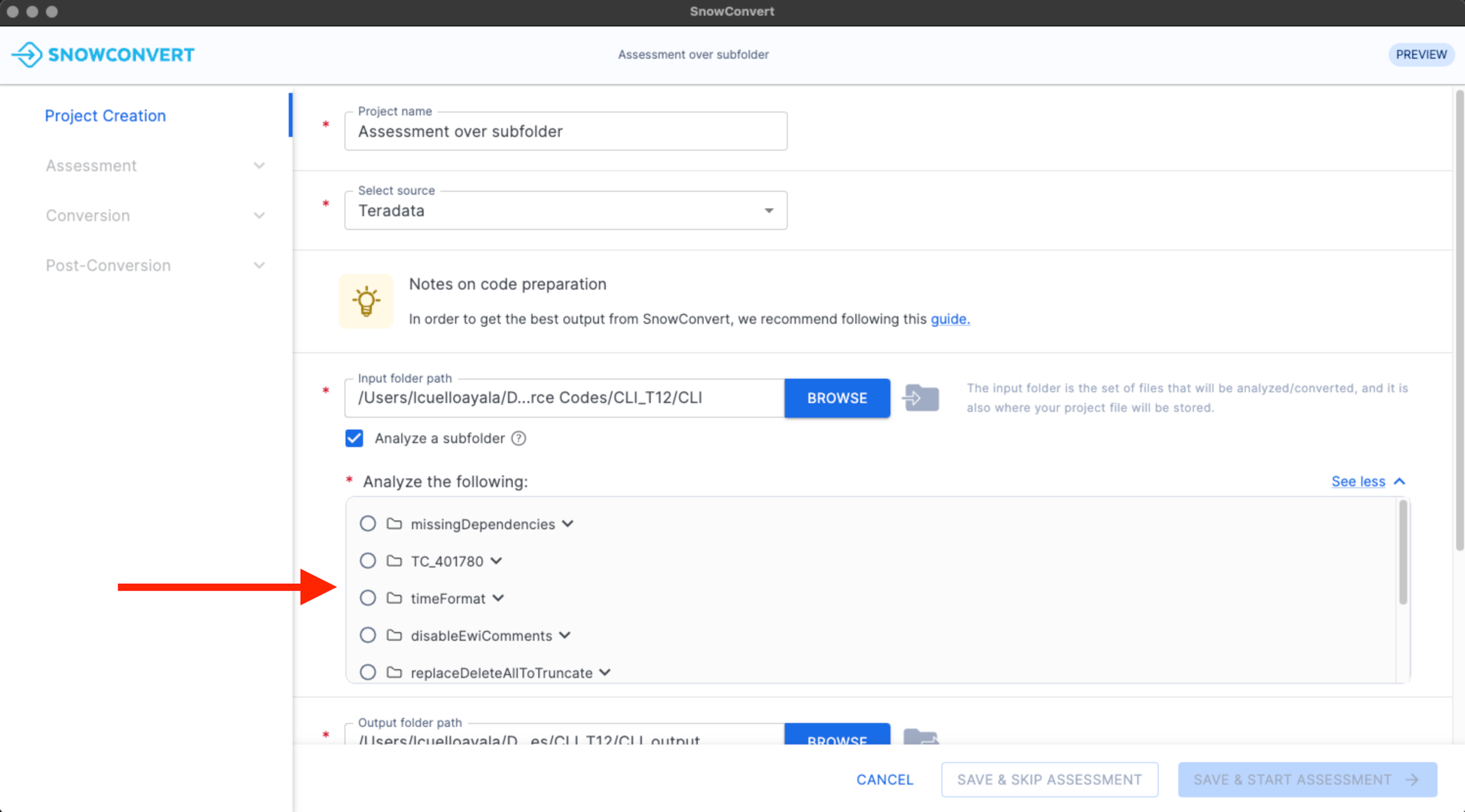
Note: The folders shown on the folder explorer, are the ones that contain files with allowed extensions (depending on the selected source platform). So, if a folder does not show up on the Folder Explorer, it means it does not contain files with the allowed extensions.
Now you can navigate through the subfolders. To select a subfolder, click on the radio button located on the left side of the subfolder list item. You can expand or collapse the subfolder to review the files within it by clicking on the subfolder name or clicking on the expand/collapse icon on each list item.
Note: After selecting a subfolder, the selected folder path can be viewed on the "Analyze following" section above the folder explorer.
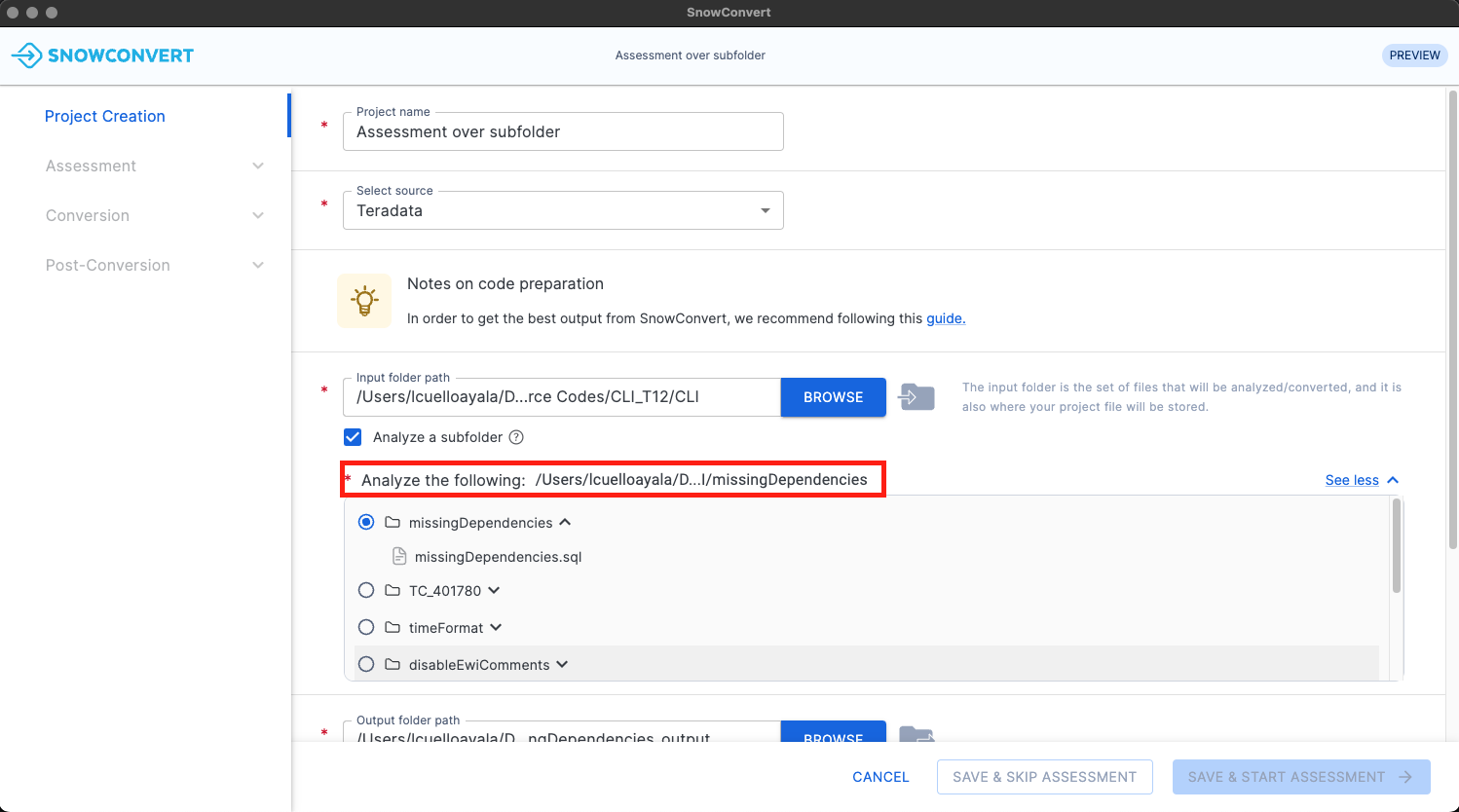
Note: Hovering on the path label will show a tooltip with the full path, this applies to any field that contains a shortened path (input folder path, output folder path, etc.).
Now you can continue filling in the Email address and Customer's company fields and clicking on the Save & Start Assessment button. With this, the assessment process will be started using the selected subfolder as folder input.
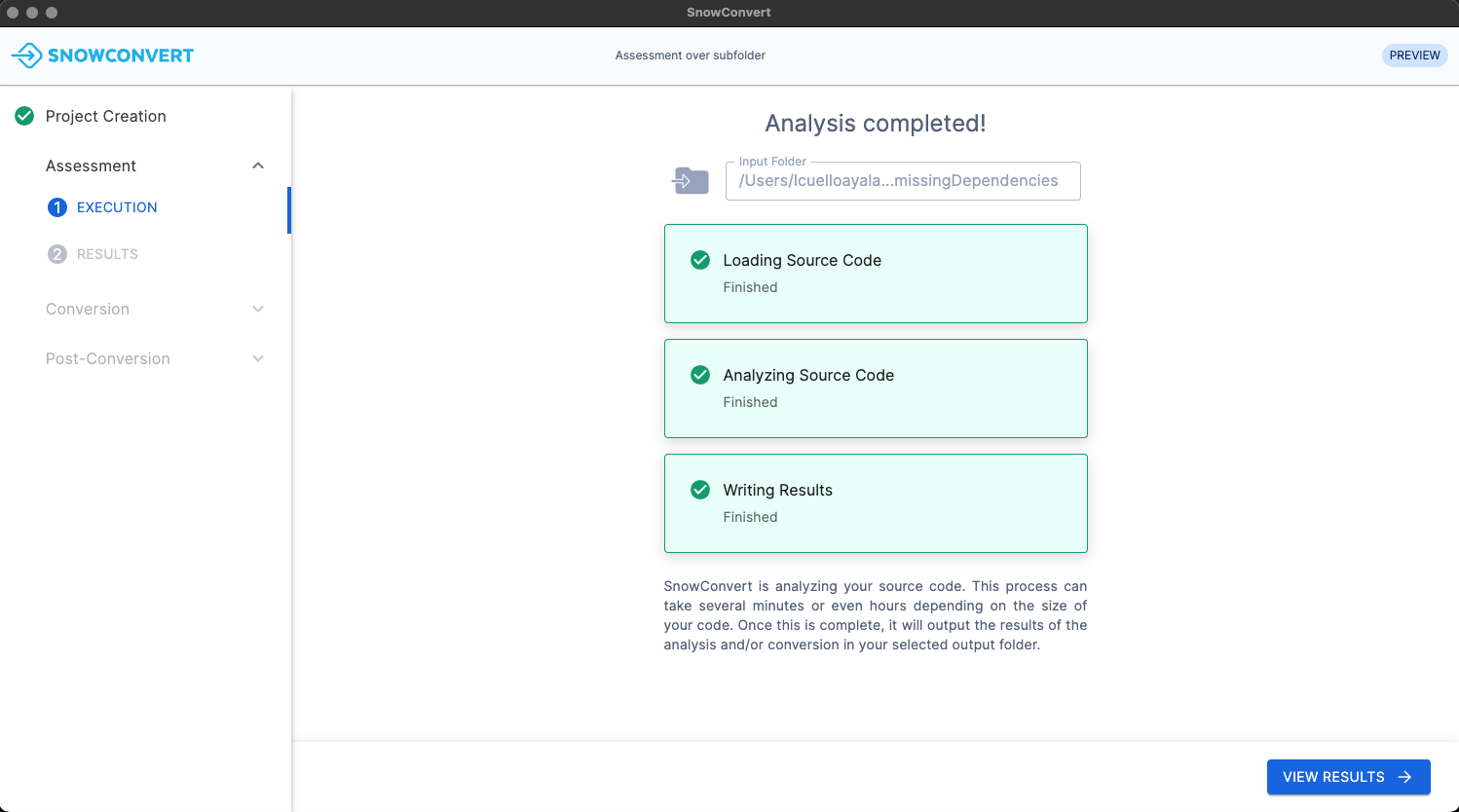
When the process is finished you are able to navigate to the results screen, which will give you insights about the analyzed code and the conversion rates to move your code to Snowflake.
Last updated
