How to update the tool
This is a deprecated version of the SnowConvert documentation, please visit the official site HERE.
Snowconvert checks for updates automatically when you launch the application. But you can check any time if there is a new version available to be downloaded.
You can use the application's menu to check for updates:
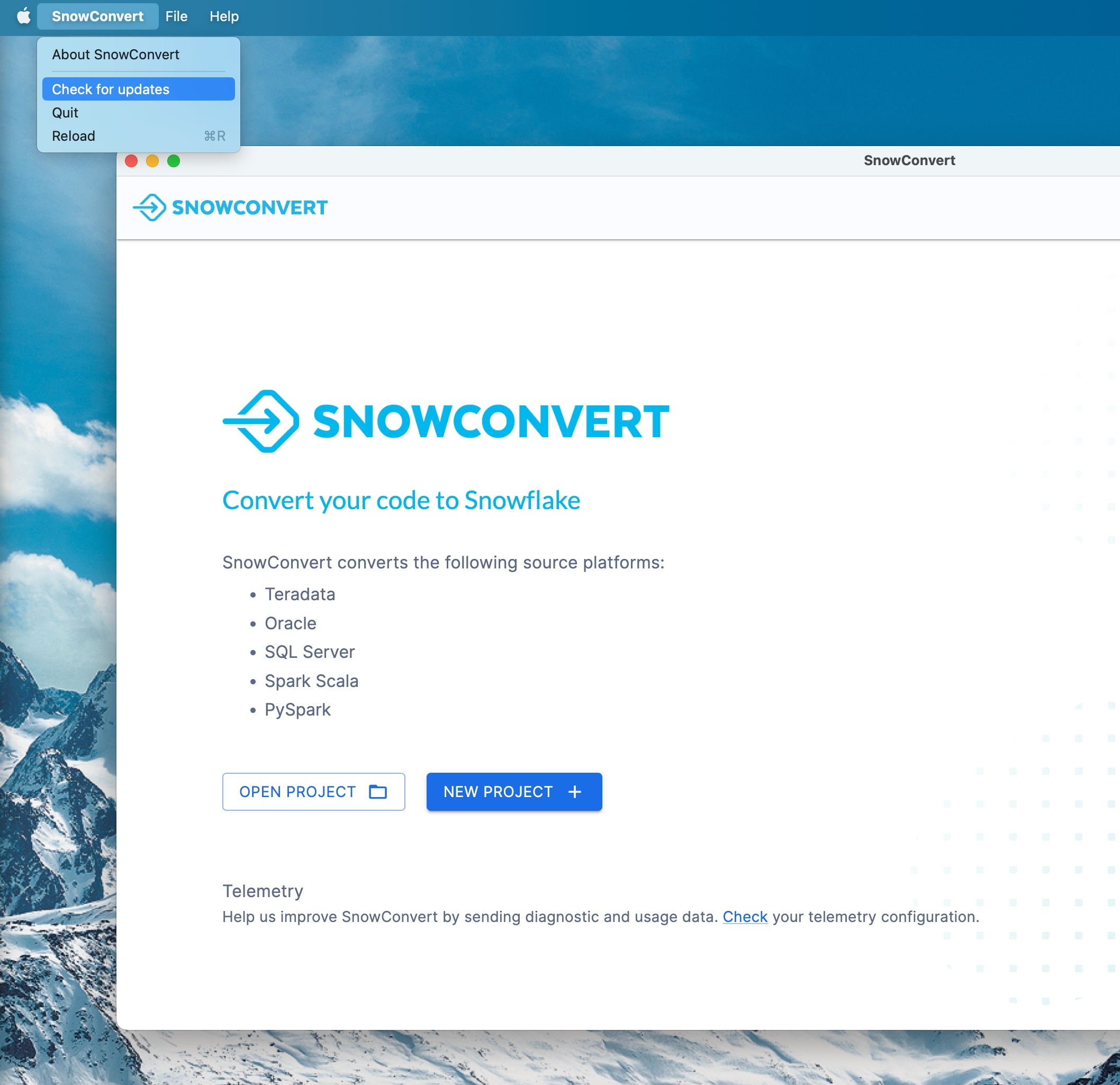
If there is an update available the system will prompt you an alert to download the latest version. After the download is complete the installation of the new version will start. Once the update process is finished you can check the updates again and verify that you are using the latest SnowConvert version. Remember to check out our Release Notes page to stay tuned with our latest cool features.
Last updated
