Assessment Report
This is a deprecated version of the SnowConvert documentation, please visit the official site HERE.
This is a document that summarizes the estimation of code conversion rate and other useful information for the user, to estimate how close are they to achieving a functional equivalent Snowflake code.
Summary
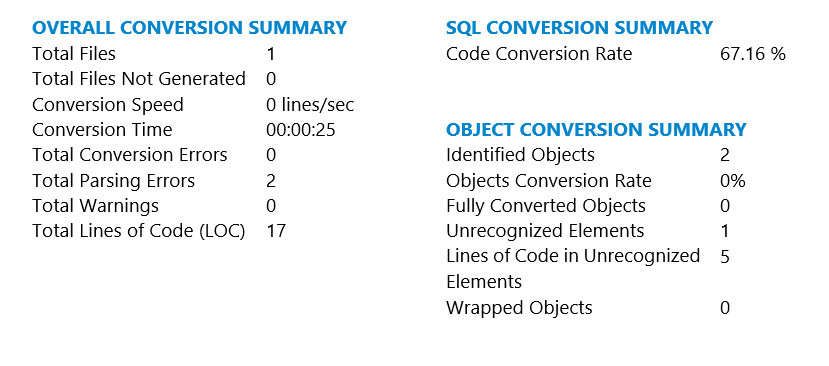
The most important information on the above screen is:
Total Parsing Errors: The number of conversion elements that were not converted due to the parser not being able to process a specific object or element. Again, you can learn more about issues and errors in SnowConvert by visiting our page on Issues and Troubleshooting and searching the corresponding code.
Code Conversion Rate: This is an estimation of the successful conversion rate based on the characters (or lines of code, depending on your settings). For example, if you have 100 characters and 50 characters have some parsing or conversion errors, then the estimated code conversion rate would be 50 percent.
Identified Objects: The count of all the Top Level DDL Objects (Table, View, Procedure, Packages, etc.. ) that SnowConvert identified. If there was a parsing error on an object, it is possible it will not be counted as an Identified Object. For example, the first object
table_invalid(from line 2 to line 6). There is evidently a parsing error, so SnowConvert cannot identify it as an object.Unrecognized Elements: The count of DDL Objects that were not identified as an object due to a parsing error. For example,
table_invalid(from line 2 to line 6) is counted as an unrecognized element.Fully Converted Objects: The amount of DDL Objects that were converted with no parsing or conversion errors.
Regarding Conversion Rate:
The conversion rate can be computed by using Lines of Code (LoC) or Characters transformed.
LoC Conversion Rate: The entire line will be penalized if a line has an error, regardless of how small it is.
Character Conversion Rate: It is more flexible, since only the affected characters will be punished.
LoC Conversion Rate will often show less conversion percentage than Character Conversion Rate.
File and object-level breakdown
SQL - Files Section
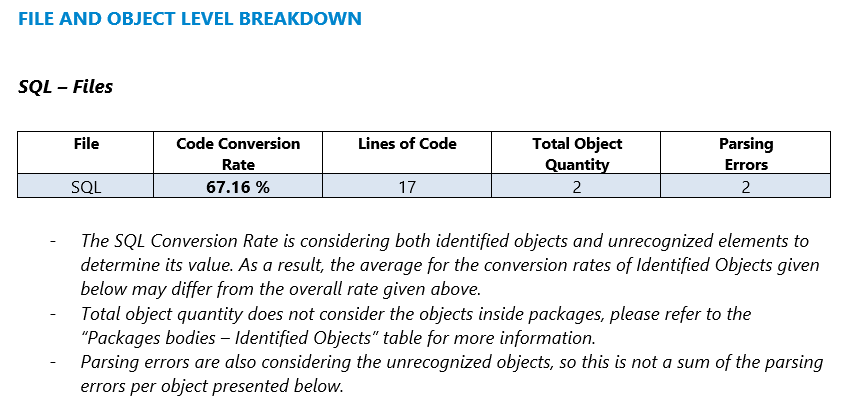
In this section, you will get the overall assessment summary information for all SQL Files (or supported extensions).
Code Conversion Rate: Estimation of the conversion rate based on the characters of the given SQL Files (as explained above).
Lines of Code: Number of lines of code of the given SQL Files.
Total Object Quantity: Number of total identified objects in the given SQL Files.
Parsing Errors: Number of total parsing errors encountered in the given SQL Files.
The Code conversion rate may differ from Identified Objects conversion rate since this also considers the unrecognized objects.
Total Object Quantity does not consider objects inside packages. Please refer to the next section "Packages bodies identified objects" to know more.
SQL - Identified Objects Section
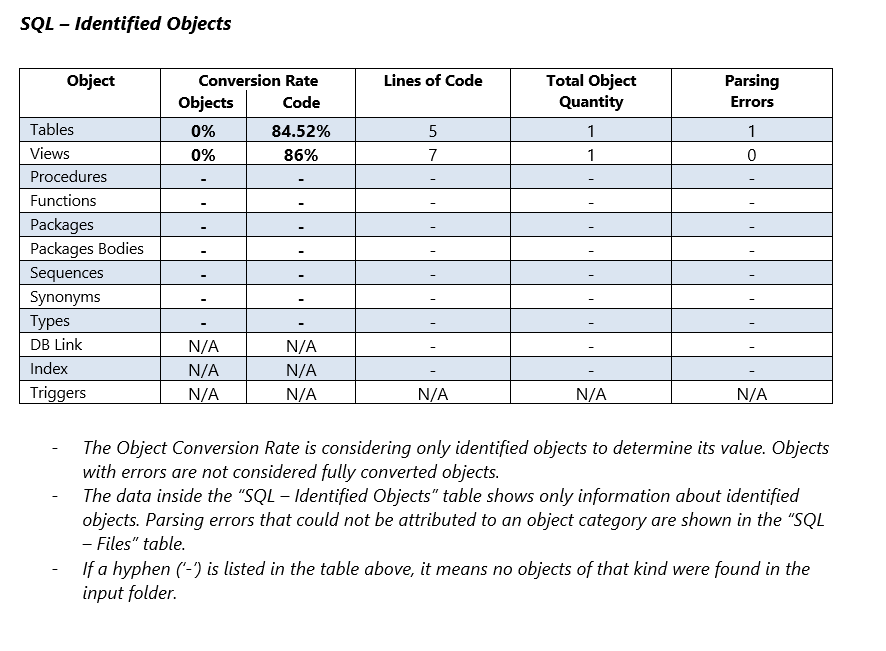
In this section, you will get the assessment information for all the identified objects divided by the DDL objects like Tables, Views, Procedures, etc...
If there is a code the parser could not handle, the entire object will be accounted as an Unrecognized Object, and therefore it will not be shown here.
Code Conversion Rate: Estimation of the conversion rate based on the characters for each identified object like Table, View, Procedure, etc...
Line of Code: Number of lines of code of each type of identified object.
Total Object Quantity: Number of total identified objects for each type of object.
Parsing Errors: Number of total parsing errors that occurred inside each type of identified object.
For example, for the 2 tables that we have in the source code, one is an unrecognized object and one is succesfully identified. The conversion rate of that table of 5 lines of code is 84.52% due to 1 parsing error.
Packages bodies identified objects
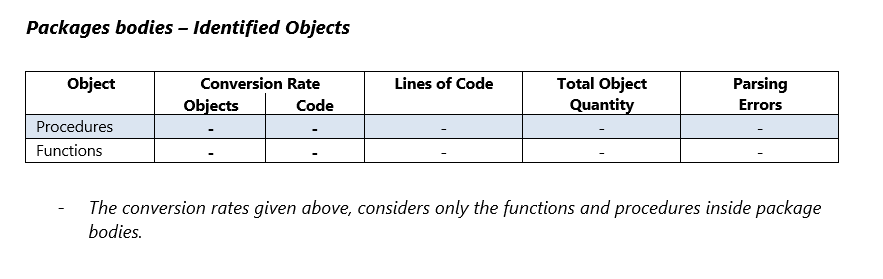
In this section, you will find an object breakdown of the procedures and functions found inside packages. The description of the columns matches the description of the previous section.
The objects counted here are not affecting the counts of the "SQL - Files" table and neither of the "SQL - Identified Objects" table.
We did not include any packages in the source code used for the example. That is why a "-" is shown in each cell.
Issues breakdown
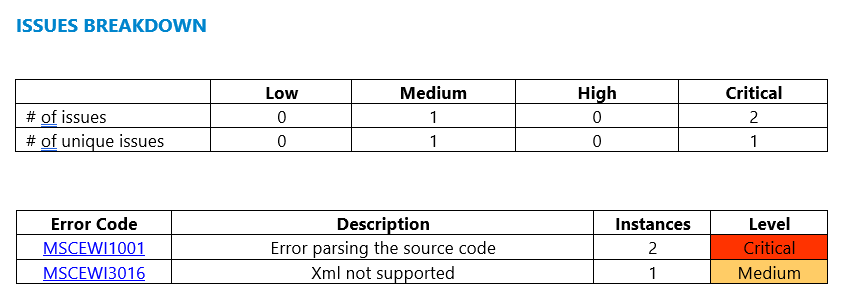
On this page, you will get the number of unique issues and the list of issues in descendent sort and ordered severity.
For example, for the given source code, we have 2 critical issues related to parsing errors and one medium severity issue related to the Not supported Xml related function.
Here is a brief explanation of the Issues Categorization:
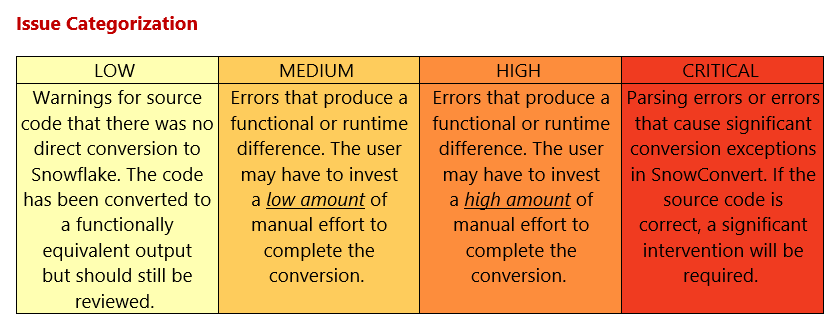
Last updated
