Teradata Conversion Settings
This is a deprecated version of the SnowConvert documentation, please visit the official site HERE.
General Conversion Settings
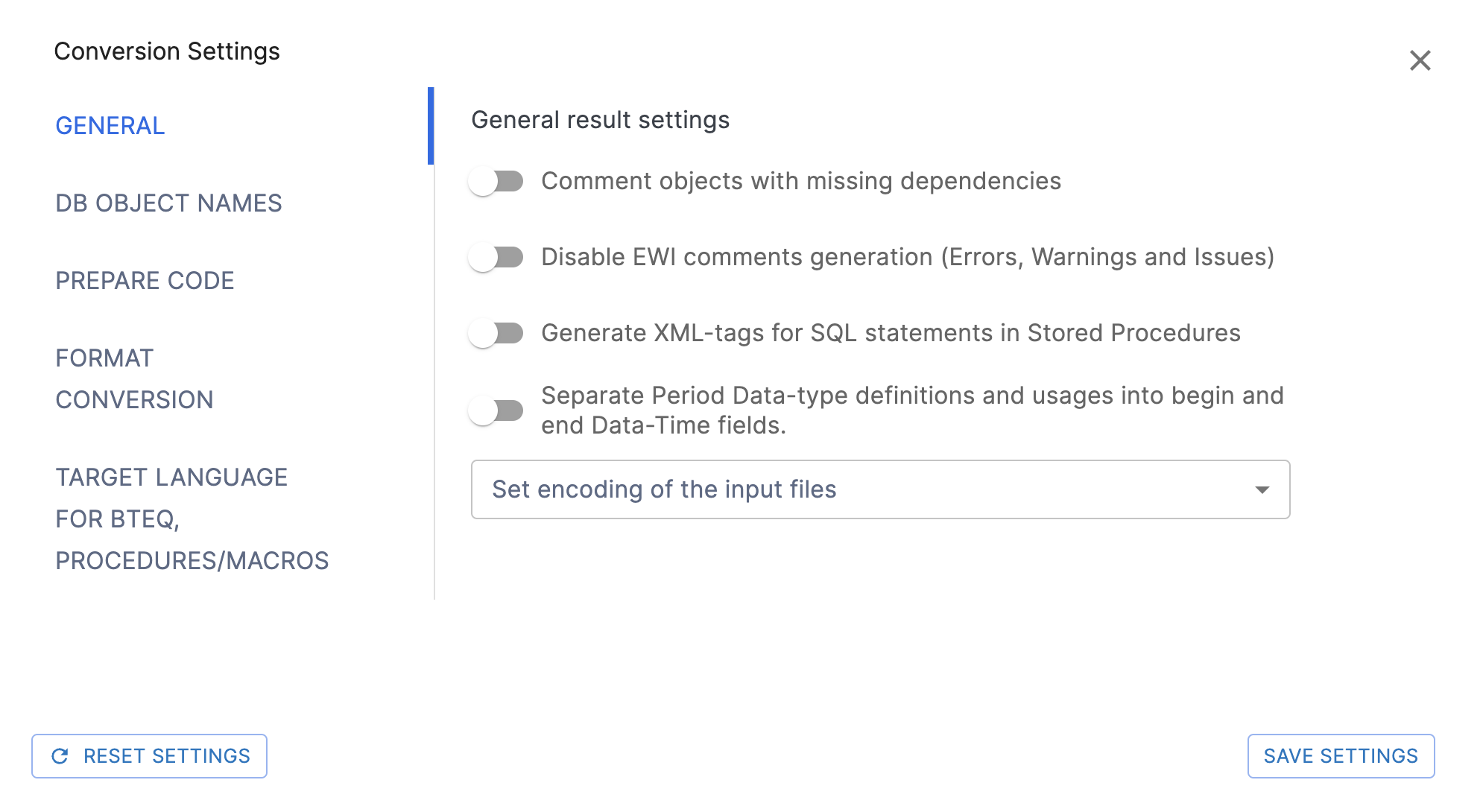
Comment objects with missing dependencies: Flag to indicate if the user wants to comment on nodes that have missing dependencies.
Disable EWI comments generation (errors, warnings and issues): Flag to indicate whether EWIs comments (Errors, Warnings, and Issues) will not be generated on the converted code. The default is false
Generate XML-tags for SQL statements in Stored Procedures: Flag to indicate whether the SQL statements SELECT, INSERT, CREATE, DELETE, UPDATE, DROP, MERGE in Stored Procedures will be tagged on the converted code. This feature is used for easy statement identification on the migrated code. Wrapping these statements within these XML-like tags allows for other programs to quickly find and extract them. The decorated code looks like this:
Separate Period Data-type definitions and usages into begin and end Data-Time fields: This flag is used to indicate that the tool should migrate any use of the PERIOD datatype as two separate DATETIME fields that will hold the original period begin and end values, anytime a period field or function is migrated using this flag MSCEWI2074 will be added to warn about this change.
Input Code:
Output Code:
Set encoding of the input files: The encoding code page number is used for parsing the source files. We only accept encodings supported by .NET Core. Here are the ones supported at the moment:
Code Page
Name
Display Name
1200
utf-16
Unicode
1201D
unicodeFFFE
Unicode (Big endian)
12000
utf-32
Unicode (UTF-32)
12001
utf-32BE
Unicode (UTF-32 Big endian)
20127
us-ascii
US-ASCII
28591
iso-8859-1
Western European (ISO)
65000
utf-7
Unicode (UTF-7). Not available in .NET 5
65001
utf-8
Unicode (UTF-8). Default encoding
To review the Settings that apply to all supported languages, go to the following article.
DB Objects Names Settings
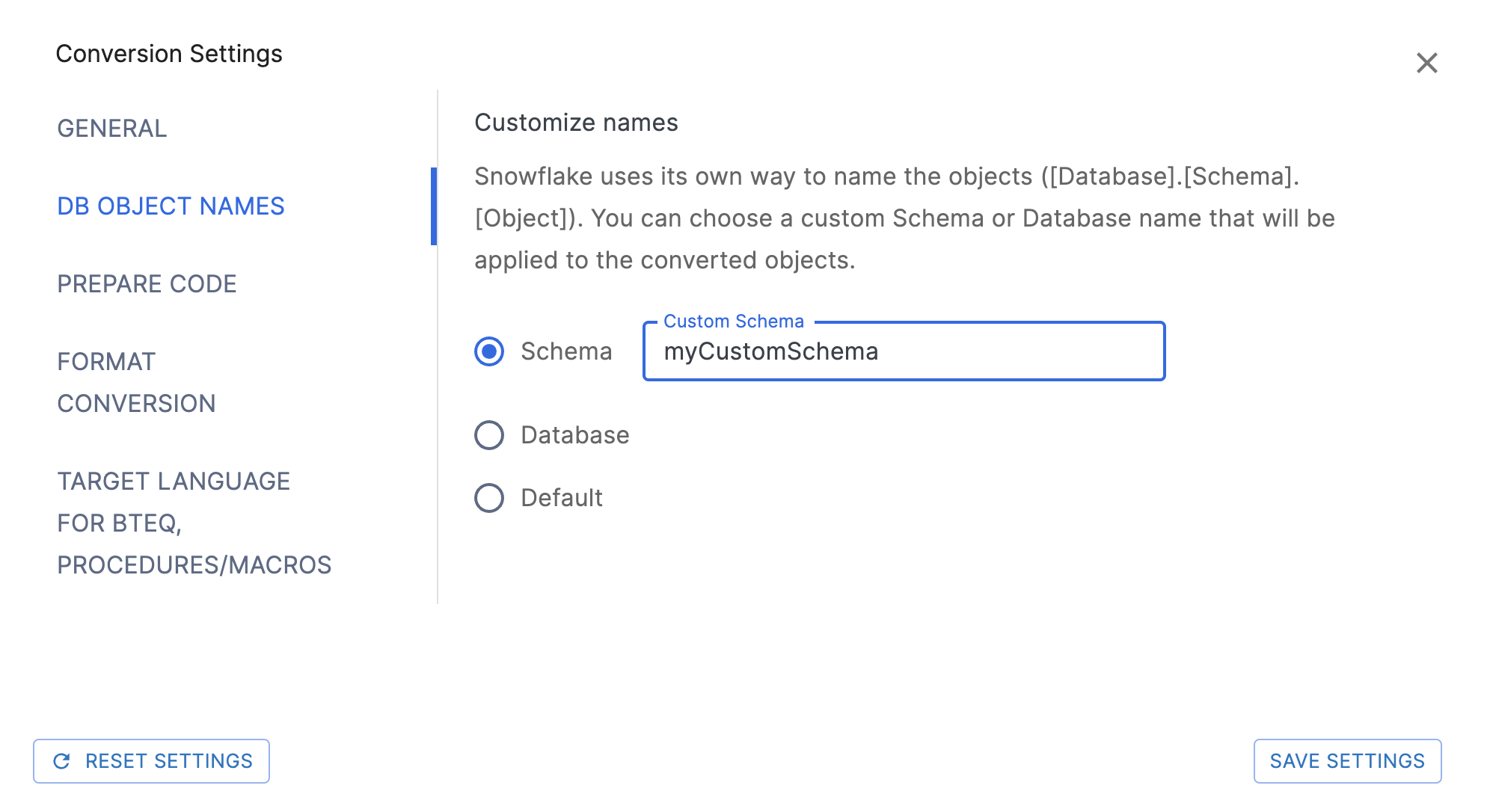
Schema: The string value specifies the custom schema name to apply. If not specified, the original database name will be used. Example: DB1.myCustomSchema.Table1.
Database: The string value specifies the custom database name to apply. Example: MyCustomDB.PUBLIC.Table1.
Default: None of the above settings will be used in the object names.
Prepare Code Settings
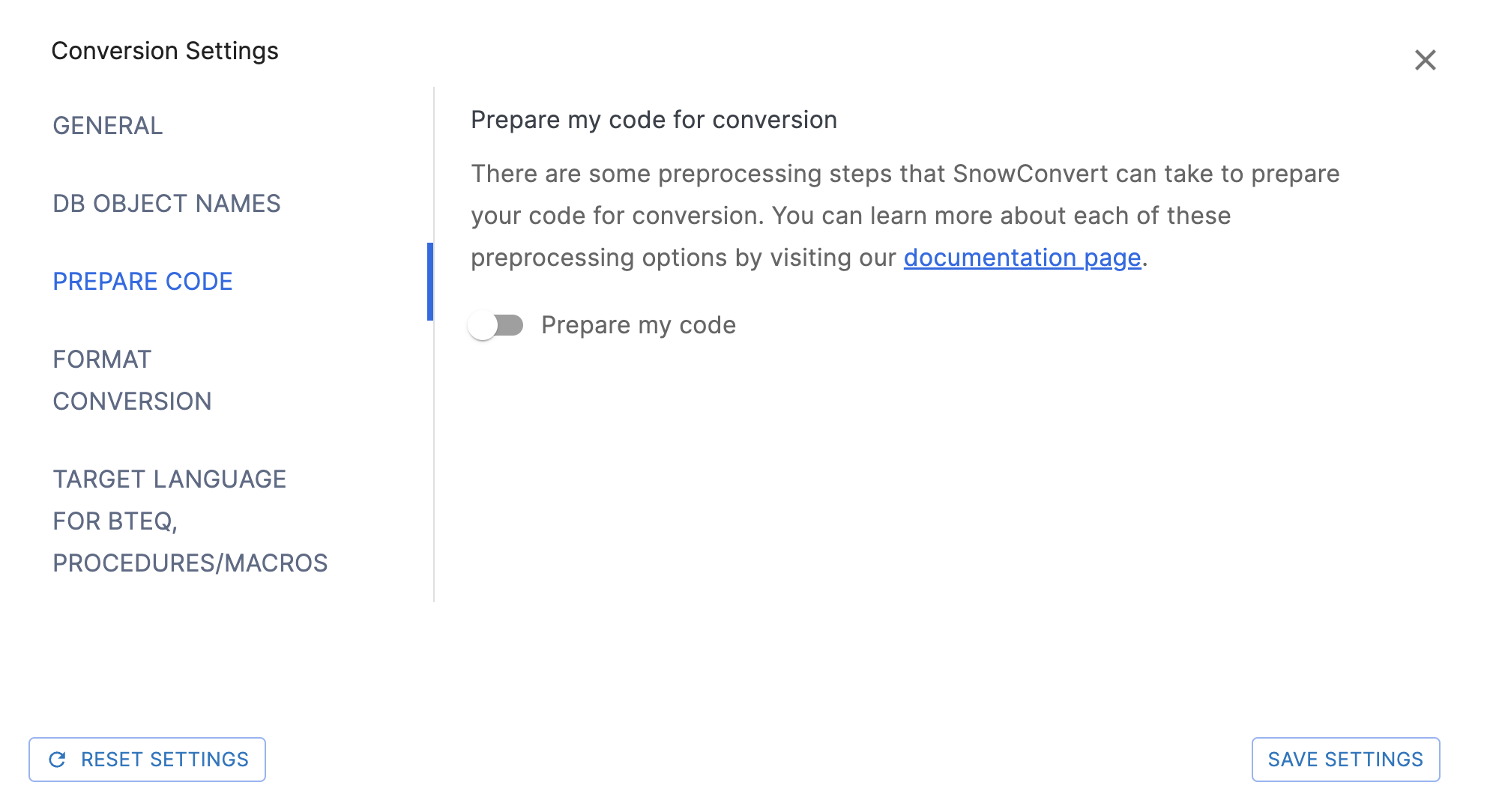
Prepare my code: Flag to indicate whether the input code should be processed before parsing and transformation.
Format Conversion Settings
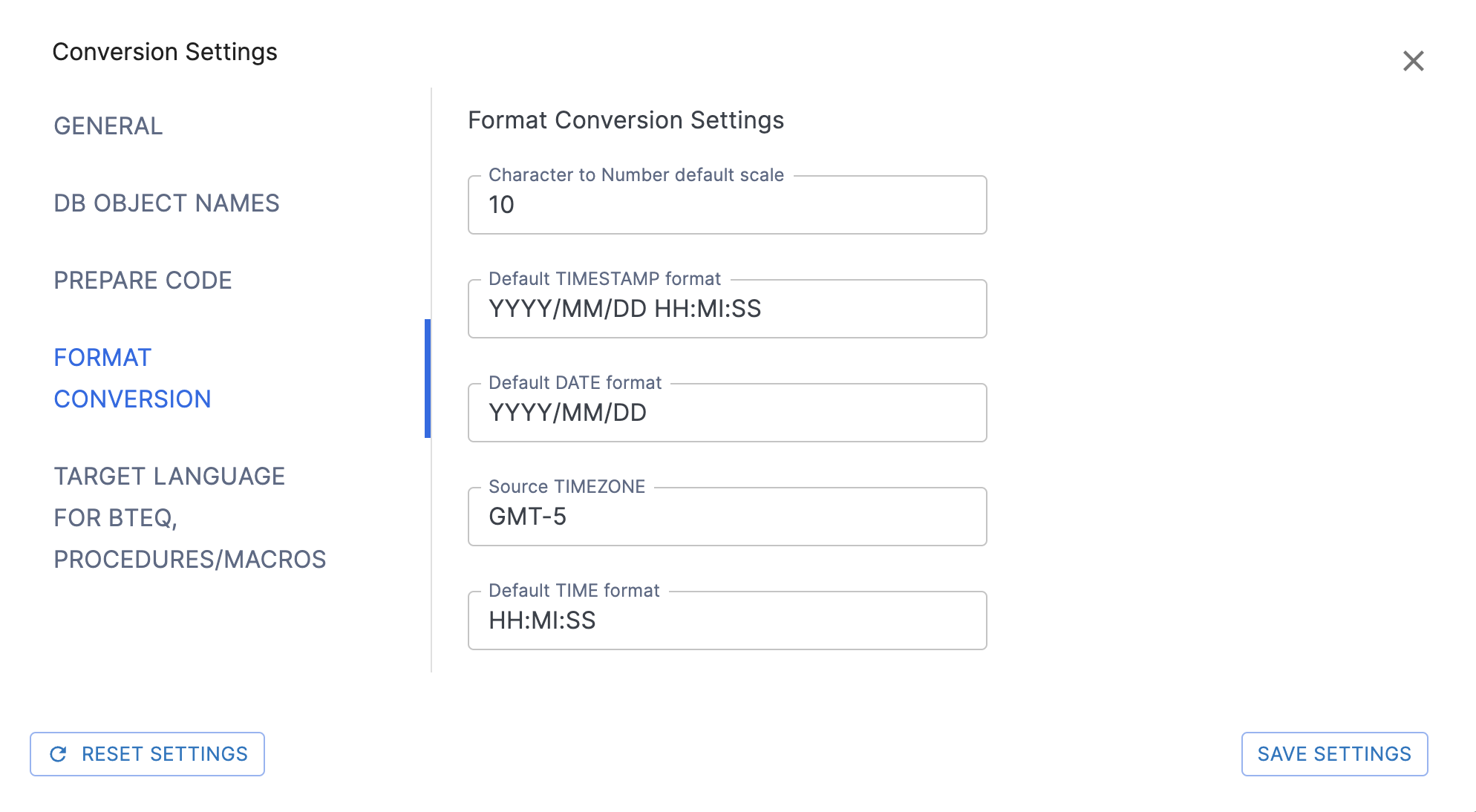
Character to Number default scale: An integer value for the CHARACTER to Approximate Number transformation (Default: 10).
Default TIMESTAMP format: String value for the TIMESTAMP format (Default: "YYYY/MM/DD HH:MI:SS").
Default DATE format: String value for the DATE format (Default: "YYYY/MM/DD").
Source TIMEZONE: String value for the TIMEZONE format (Default: "GMT-5").
Default TIME format: String value for the TIME format (Default: "HH:MI:SS").
Target Language for BTEQ, Procedures/Macros
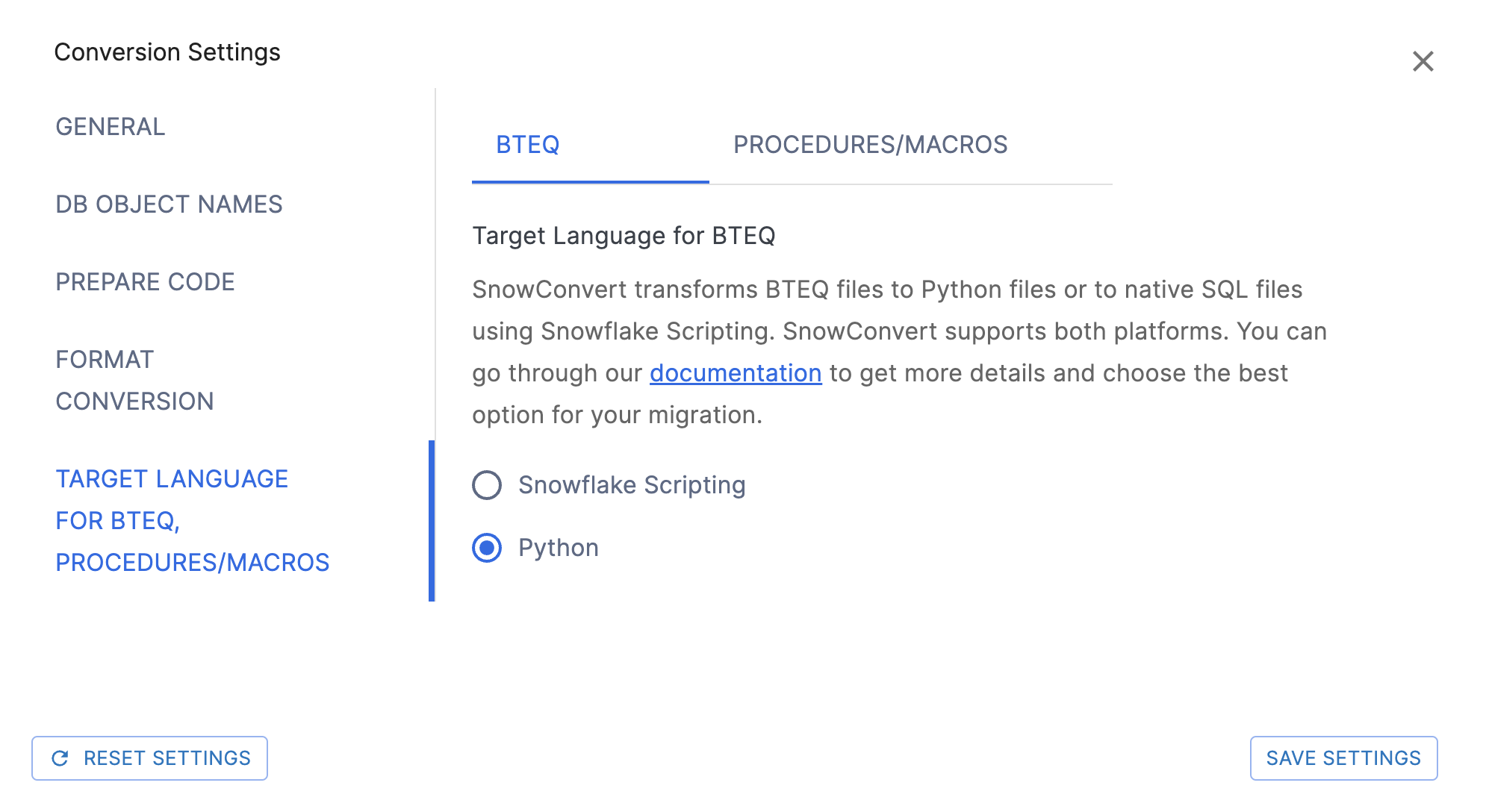
Specifies the target language to convert Bteq and Mload script files. Currently supported values are SnowScript and Python. The default value is set to Python.
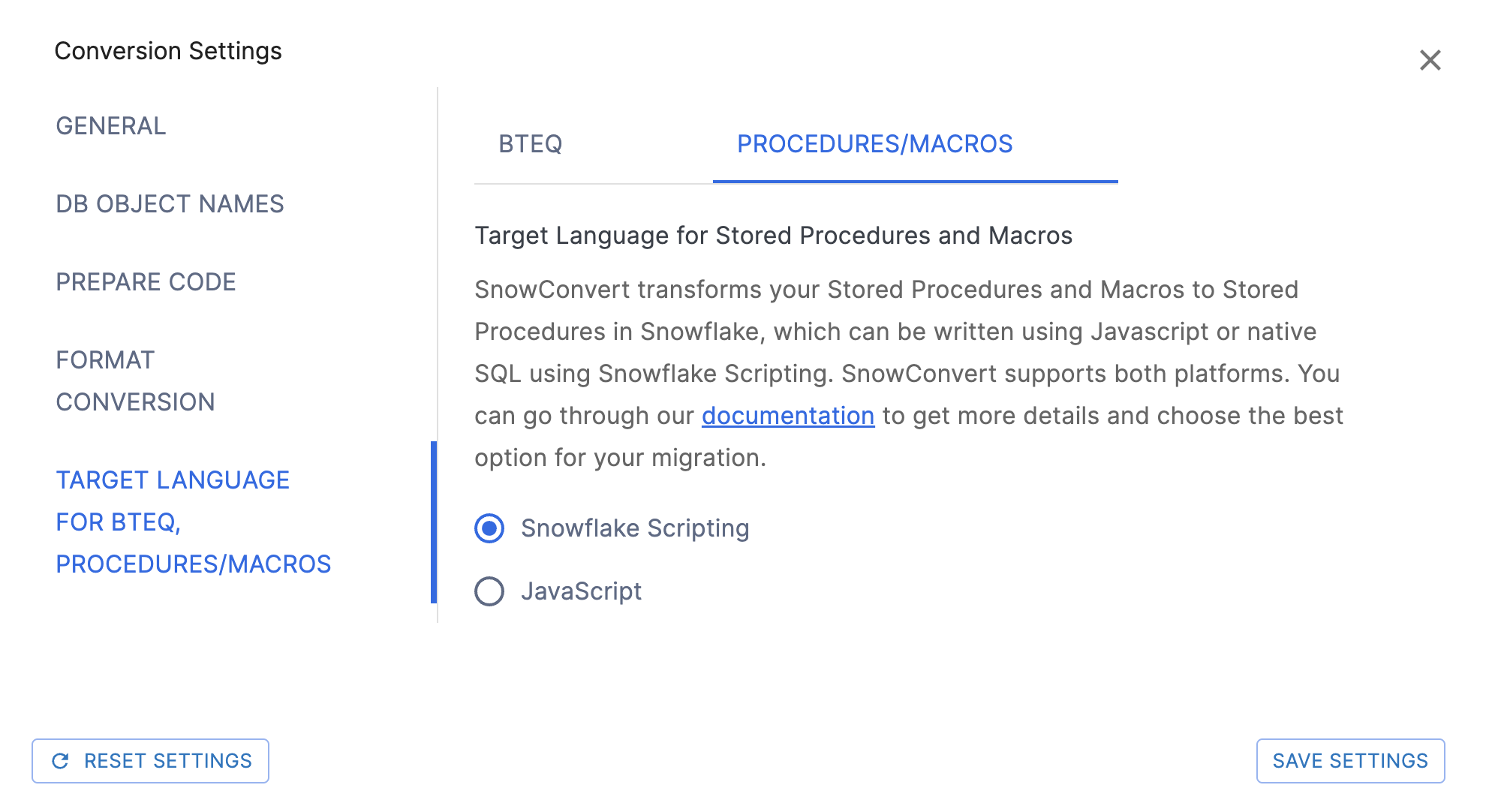
String value specifying the target language to convert Stored procedures and Macros. Currently supported are: SnowScript and JavaScript. The default value is set to SnowScript.
Reset Settings: The reset settings option appears on every page. If you've made changes, you can reset SnowConvert to its original default settings.
Last updated
