Conversion
Convert your code to Snowflake.
This is a deprecated version of the SnowConvert documentation, please visit the official site HERE.
How to Execute a Conversion
To execute a conversion you have two possible options:
Execute the conversion after executing the Assessment.
This means that once you are ready to review your Assessment Reports and Output you can click on: Continue to conversion.
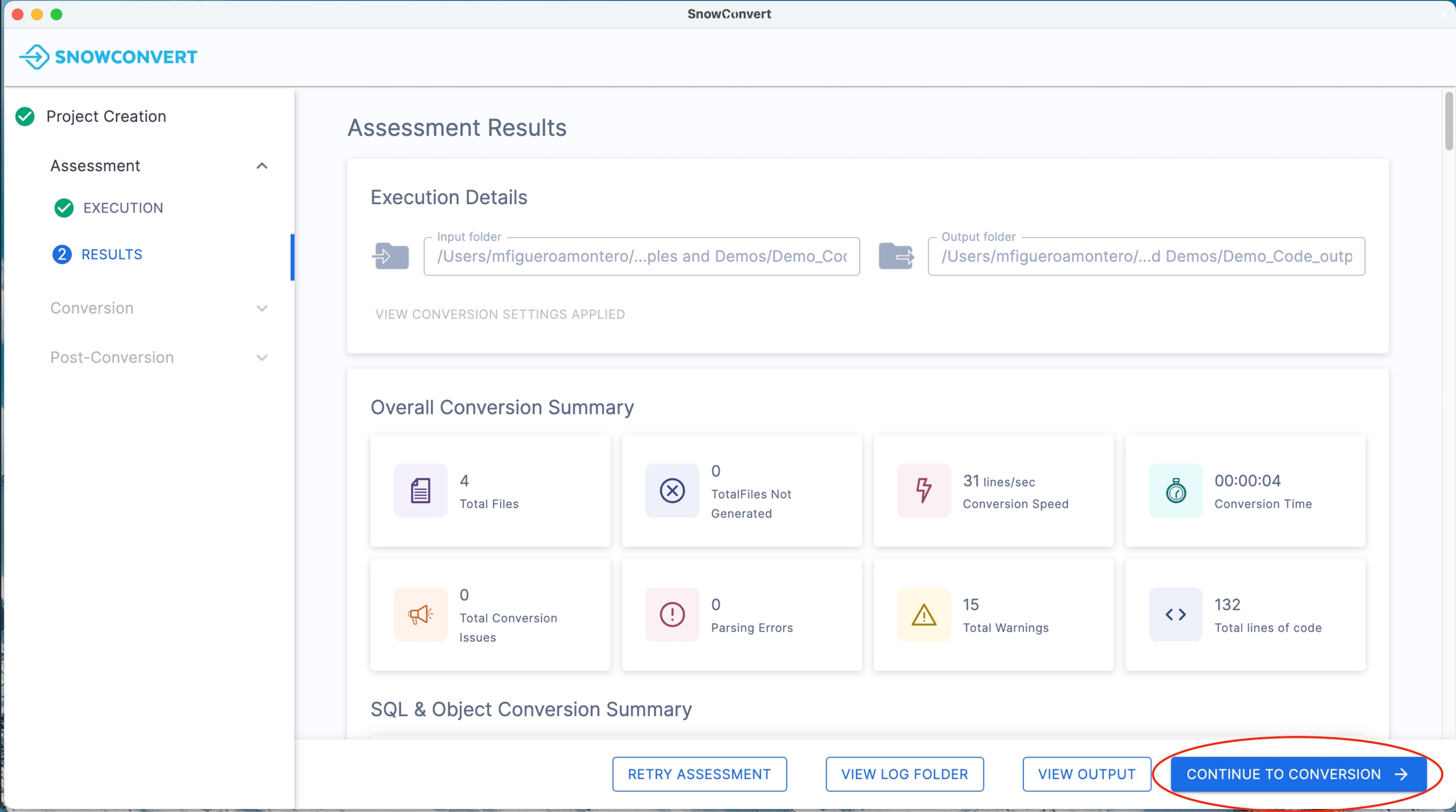
By skipping the Assessment and going direct to execute the code conversion:
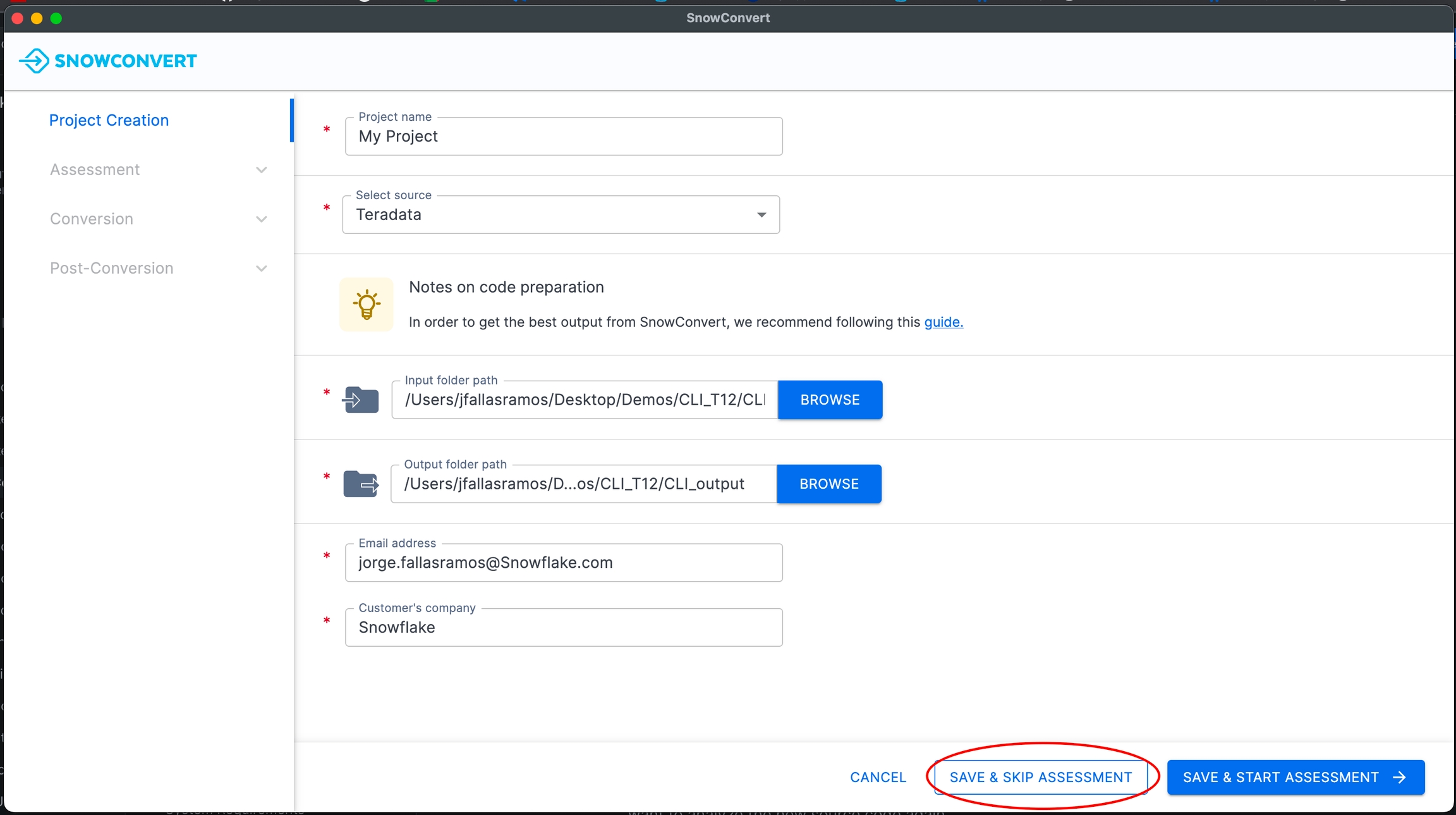
Conversion Setup
To execute a conversion SnowConvert will be using all the information provided in the project creation screen, the values that you can change here are:
Output folder path (Changing this is optional):
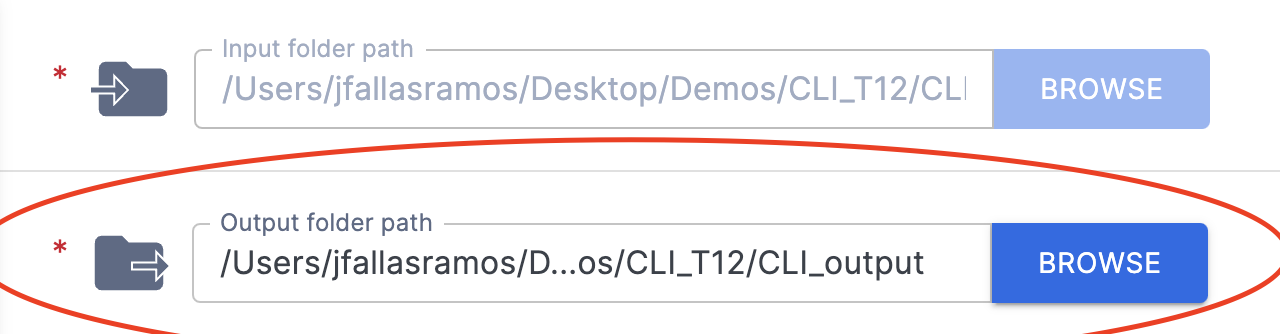
SnowConvert will always generate the output into a sub-folder with the following format: Conversion-[Timestamp of the conversion], this folder will be always inside your provided output path, which means that SnowConvert won't override any previously created output.
Access Code:
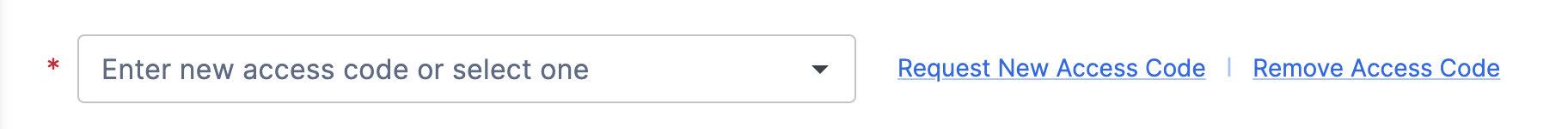
This field is required and only users with a valid access code can execute a conversion, if you don't have that please click on "Request New Access Code" complete the form, and sent it to us, someone in our support team will be happy to help you.
Conversion settings (Only for Teradata, Oracle, or SQL Server)
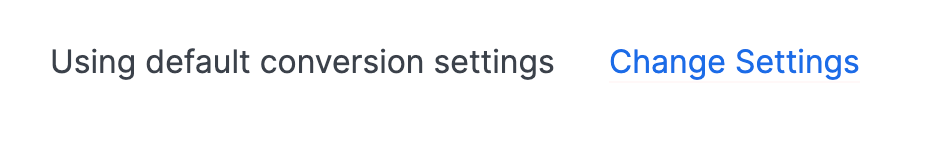
For a better understanding of how the Conversion settings work please go to the specific article of the supported languages:
Once you are done with the setup, you just need to click on Start Conversion and the progress screen will inform you about the execution status.
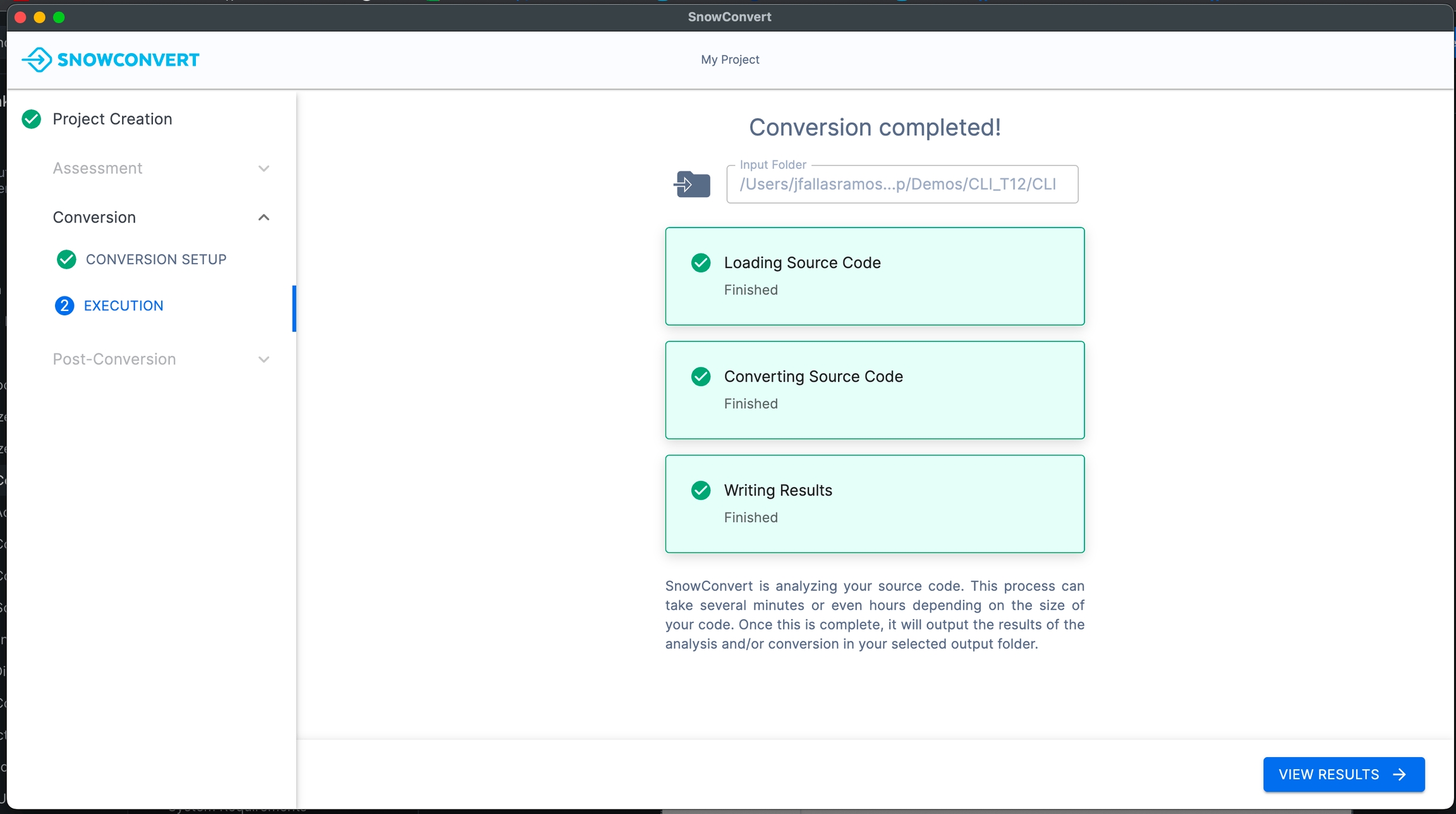
When this process is completed you will be able to see:
Conversion Reports: Check the conversion reports by clicking on the "View Results" button.
Conversion Output Code: On the conversion results screen click on the "View Output" button to open the folder containing the converted code.
Retry Conversion: On the conversion results screen you can select the Retry Conversion button to run again the conversion. That is useful if you change the source code and want to convert the new source code again.
Last updated
