File and Object Level Breakdown - SQL Identified Objects
This section shows the conversion summary for each top-level object type supported by SnowConvert
This is a deprecated version of the SnowConvert documentation, please visit the official site HERE.
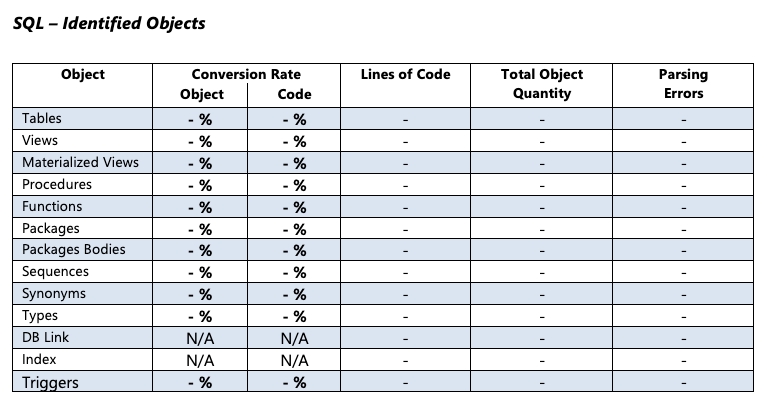
Conversion Rate - Object
Represents the percentage of identified objects by SnowConvert that were successfully migrated. This will help to determine the number of objects that were successfully migrated and the objects that need manual work in order to complete the migration of the objects to Snowflake. If N/A is listed in the column, it means that the object type is not supported in Snowflake. A "-" could also be listed in this column, this means that the set of files migrated by SnowConvert did not contain objects of the specific type that could be identified.
Formula
CSV Associated Field Names
All Languages
Tables: SqlTableObjectConversionRate
Views: SqlViewObjectConversionRate
Procedures: SqlProcedureObjectConversionRate
Functions: SqlFunctionObjectConversionRate
Triggers: SqlTriggerObjectConversionRate
Indexes: N/A
Teradata
Macros: SqlMacroObjectConversionRate
Join Indexes: SqlJoinIndexObjectConversionRate
Oracle
Packages: SqlPackageObjectConversionRate
Packages Bodies: SqlPBodyObjectConversionRate
Sequences: SqlSequenceObjectConversionRate
Synonyms: SqlSynonymObjectConversionRate
Types: SqlTypeObjectConversionRate
DB Link: N/A
Materialized Views: SqlMaterializedObjectConversionRate
SQLServer
Materialized Views: SqlMaterializedObjectConversionRate
Sample
Expected Object Conversion Rate: 50%
Explanation: With the previous sample code we will have a 50% Object Conversion Rate because only 1 of the 2 identified tables were successfully migrated to Snowflake.
Conversion Rate - Code
Represents the percentage of lines or characters of code of the top-level object that were successfully migrated. You can read more about the different conversion rate modes and how they are calculated by SnowConvert here.
CSV Associated Field Names
All Languages:
Tables
Lines of Code: SqlTableLoCConversionRate
Characters: SqlTableCharacterConversionRate
Views
Lines of Code: SqlViewLoCConversionRate
Characters: SqlViewCharacterConversionRate
Procedures
Lines of Code: SqlProcedureLoCConversionRate
Characters: SqlProcedureCharacterConversionRate
Functions
Lines of Code: SqlFunctionLoCConversionRate
Characters: SqlFunctionCharacterConversionRate
Indexes
Lines of Code: N/A
Characters: N/A
Triggers
Lines of Code: SqlTriggerLoCConversionRate
Teradata
Macros
Lines of Code: SqlMacroLoCConversionRate
Characters: SqlMacroCharacterConversionRate
Join Indexes
Lines of Code: SqlJoinIndexLoCConversionRate
Characters: SqlJoinIndexCharacterConversionRate
Oracle
Materialized Views
Lines of Code: SqlMaterializedViewLoCConversionRate
Characters: SqlMaterializedViewCharacterConversionRate
Packages
Lines of Code: SqlPackageLoCConversionRate
Characters: SqlPackageCharacterConversionRate
Package Bodies
Lines of Code: SqlPBodyLoCConversionRate
Characters: SqlPBodyCharacterConversionRate
Sequences
Lines of Code: SqlSequenceLoCConversionRate
Characters: SqlSequenceCharacterConversionRate
Synonyms
Lines of Code: SqlSynonymLoCConversionRate
Characters: SqlSynonymCharacterConversionRate
Types
Lines of Code: SqlTypeLoCConversionRate
Characters: SqlTypeCharacterConversionRate
SQLServer
Materialized Views
Lines of Code: SqlMaterializedViewLoCConversionRate
Characters: SqlMaterializedViewCharacterConversionRate
Sample
Expected Code Conversion Rate: 83.33%
Explanation: In the previous sample code, there are two CREATE TABLE statements and SnowConvert is executed using lines of code to calculate the code conversion rate. table1 was successfully migrated but table2 was not migrated completely, in this case, line 5 of the input code could not be migrated and only 5 of the 6 total lines of code were migrated successfully. This calculation will generate a conversion rate for tables of 83.33%.
Lines of Code
Represents the total amount of lines code used for the identified top-level objects. It is important to take into account that the lines of code of the top-level object as well as the comments are used for this column. On the other hand, empty lines will not be counted in this column.
CSV Associated Field Names
All Languages
Tables: SqlTableTotalLinesOfCode
Views: SqlViewTotalLinesOfCode
Procedures: SqlProcedureTotalLinesOfCode
Functions: SqlFunctionTotalLinesOfCode
Indexes: SqlIndexTotalLinesOfCode
Triggers: SqlTriggerTotalLinesOfCode
Teradata
Macros: SqlMacroTotalLinesOfCode
Join Indexes: SqlJoinIndexTotalLinesOfCode
Oracle
Packages: SqlPackageTotalLinesOfCode
Packages Bodies: SqlPBodyTotalLinesOfCode
Sequences: SqlSequenceTotalLinesOfCode
Synonyms: SqlSynonymTotalLinesOfCode
Types: SqlTypeTotalLinesOfCode
DB Link: SqlDbLinkTotalLinesOfCode
Materialized Views: SqlMaterializedViewTotalLinesOfCode
SQLServer
Materialized Views: SqlMaterializedViewTotalLinesOfCode
Sample
Expected Lines of Code: 8
Explanation: In this case, we have 6 lines that come from the code used for the CREATE TABLE statements and 2 for comments that are inside of the top-level objects.
Total Object Quantity
Represents the total amount of objects identified by SnowConvert during the parsing phase.
CSV Associated Field Names
All Languages
Tables: SqlTableTotalOccurrences
Views: SqlViewTotalOccurrences
Procedures: SqlProcedureTotalOccurrences
Functions: SqlFunctionTotalOccurrences
Indexes: SqlIndexTotalOccurrences
Triggers: SqlTriggerTotalOccurrences
Teradata
Macros: SqlMacroTotalOccurrences
Join Indexes: SqlJoinIndexTotalOccurrences
Oracle
Packages: SqlPackageTotalOccurrences
Packages Bodies: SqlPBodyTotalOccurrences
Sequences: SqlSequenceTotalOccurrences
Synonyms: SqlSynonymTotalOccurrences
Types: SqlTypeTotalOccurrences
DB Link: SqlDbLinkTotalOccurrences
Materialized Views: SqlMaterializedViewTotalOccurrences
SQLServer
Materialized Views: SqlMaterializedViewTotalOccurrences
Sample
Expected Total Object Quantity: 1.
Explanation: One table was completely parsed by SnowConvert during the parsing phase but the other table has a parsing error that causes SnowConvert to not identify it as a table object.
Parsing Errors
Represents the number of parsing errors that are inside of the identified objects of each top-level object type.
CSV Associated Field Names
All Languages
Tables: SqlTableTotalParsingErrors
Views: SqlViewTotalParsingErrors
Materialized Views: SqlMaterializedViewTotalParsingErrors
Procedures: SqlProcedureTotalParsingErrors
Functions: SqlFunctionParsingErrors
Triggers: SqlTriggerTotalParsingErrors
Indexes: SqlIndexTotalParsingErrors
Teradata
Macros: SqlMacroTotalParsingErrors
Join Indexes: SqlJoinIndexTotalParsingErrors
Oracle
Packages: SqlPackageTotalParsingErrors
Packages Bodies: SqlPBodyTotalParsingErrors
Sequences: SqlSequenceTotalParsingErrors
Synonyms: SqlSynonymTotalParsingErrors
Types: SqlTypeTotalParsingErrors
DB Link: SqlDbLinkTotalParsingErrors
Materialized Views: SqlMaterializedViewTotalParsingErrors
SQLServer
Materialized Views: SqlMaterializedViewTotalParsingErrors
Sample
Expected Parsing Errors: 1
Explanation: Only one parsing error will be reported in the Parsing Errors column because SnowConvert was able to only identify the first table. Since the second table was not identified, those parsing errors will not be counted in the Parsing Errors column.
Last updated
