Assessment.docx Report
This section describes the fields in the Assessment.docx report
This is a deprecated version of the SnowConvert documentation, please visit the official site HERE.
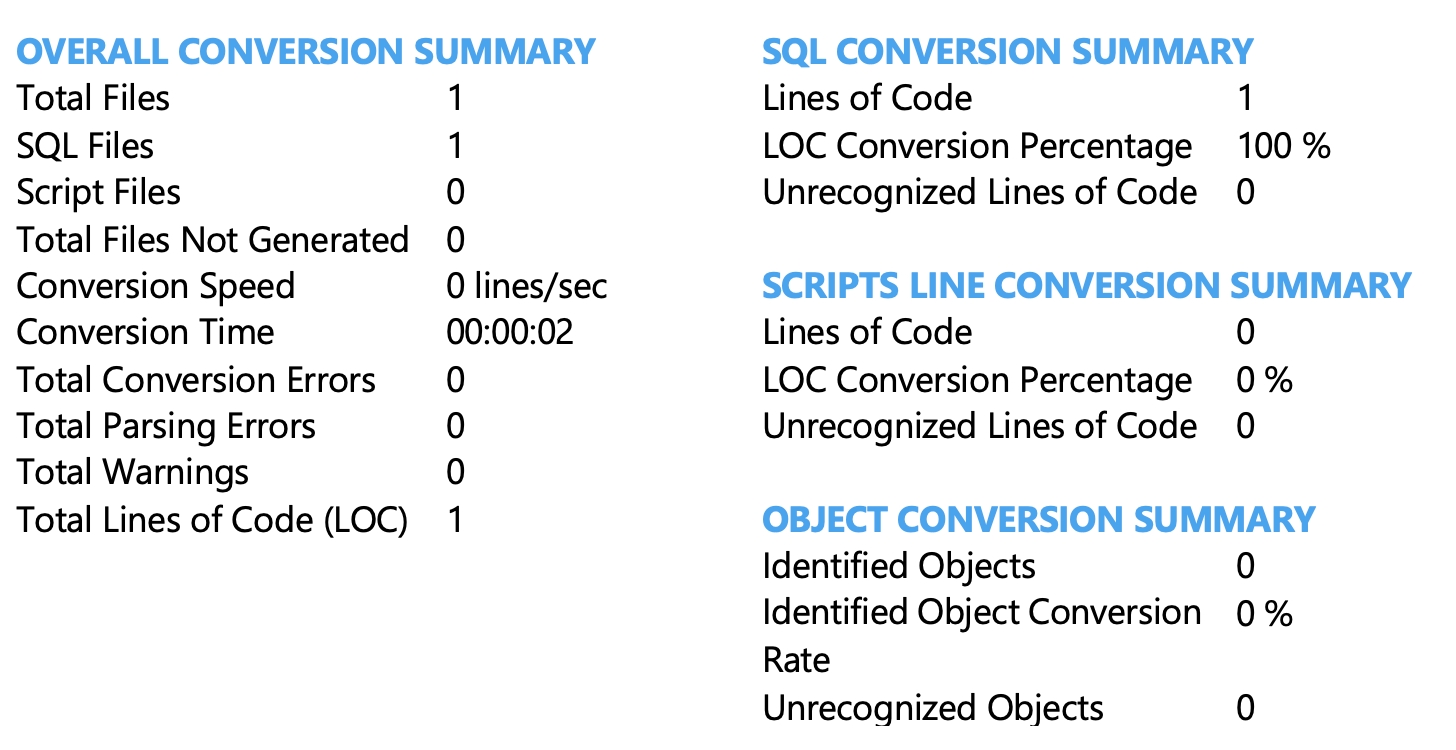
Overall Conversion Summary
Total Files: Number of files that have been processed by the conversion tool. It is divided into two categories that are SQL files and Script files. This gives the user a general idea of how many files were processed by the conversion tool.
Total Files Not Generated: Number of files that for some reason were not generated. It shows the user what files had issues when they were migrated so that they are able to report the issue.
Conversion Speed: Speed at which the conversion tool translated the lines of code in the files, this is shown as N lines of code per second. This lets the user know the average time the conversion tool lasts to migrate the code.
Conversion Time: Total amount of time it took the conversion tool to translate all the files in the input code. This field is important so that all users know exactly how much time it was needed to translate their code.
Total Conversion Errors: Amount of conversion errors that happened during the translation of the input files. This gives the user a general idea of how much of their code can be translated by the conversion tool.
Total Parsing Errors: Amount of parsing errors that happened during the translation of the input files. This gives the user a general idea of how much of their code can be recognized by the conversion tool.
Total Warnings: Amount of warnings that have been added to the output code. This lets the user know how many things in their code need special attention or treatment.
Total Lines of Code (LOC): Total lines of code that were processed by the conversion tool.
SQL Line Conversion Summary
Lines of Code: Total SQL lines of code that were found in the input code.
LOC Conversion Percentage: Percentage of SQL lines of code that were actually translated by the conversion tool. This lets the user know how much of their code the conversion tool was actually able to translate.
Unrecognized Lines of Code: Total SQL lines of code that the conversion tool was not able to recognize.
Scripts Line Conversion Summary
Lines of Code: Total Scripts lines of code that were found in the input code.
LOC Conversion Percentage: Percentage of Scripts lines of code that were actually translated by the conversion tool. This lets the user know how much of their code the conversion tool was actually able to translate.
Unrecognized Lines of Code: Total Scripts lines of code the conversion tool was not able to recognize.
Object Conversion Summary
Objects are SQL statements that the migrator recognizes like Selects, Tables, Procedures.
Identified Objects: Number of objects found during the translation in the input code. These objects might be SQL or Scripts objects. This tells the users how many objects were identified in their input code by the conversion tool.
Identified Object Conversion Rate: Shows the percentage of objects that were actually translated by the conversion tool. This lets the user know how many objects the conversion tool was actually able to translate.
Unrecognized Objects: Number of objects in the code that could not be recognized by the conversion tool. This lets the user know the capabilities the conversion tool has to recognize objects in their code.
File and object level breakdown
SQL/DML/DDL - Files
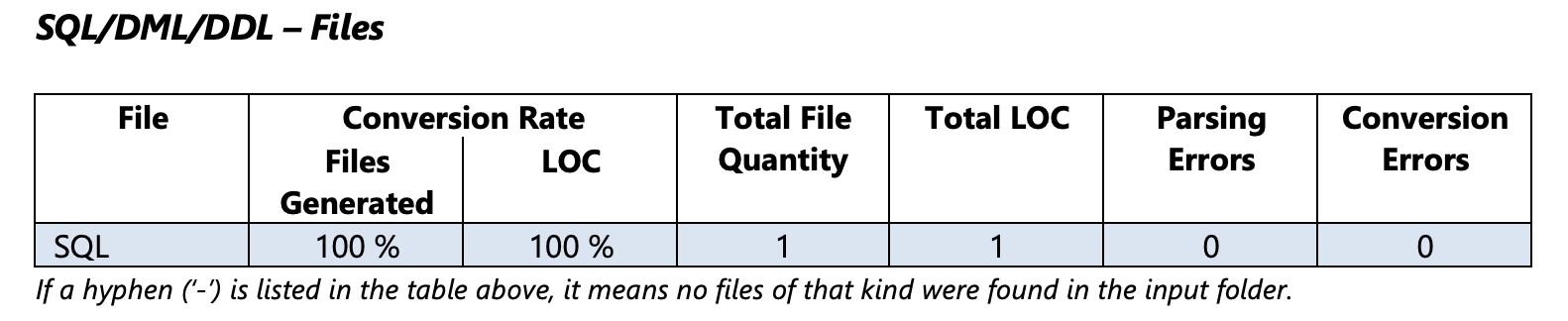
In this section, you will get the overall assessment summary information for all SQL/DML/DDL Files.
Conversion Rate: Estimation of the conversion rate of files generate and, LOC (lines of code) or character.
Total File Quantity: Total number of files.
Total LOC: Number of lines of code of the given Files.
Parsing Errors: Number of total parsing errors encountered in the given Files.
Conversion Errors: Number of total conversion errors encountered in the given Files.
SQL/DML/DDL - Identified Objects
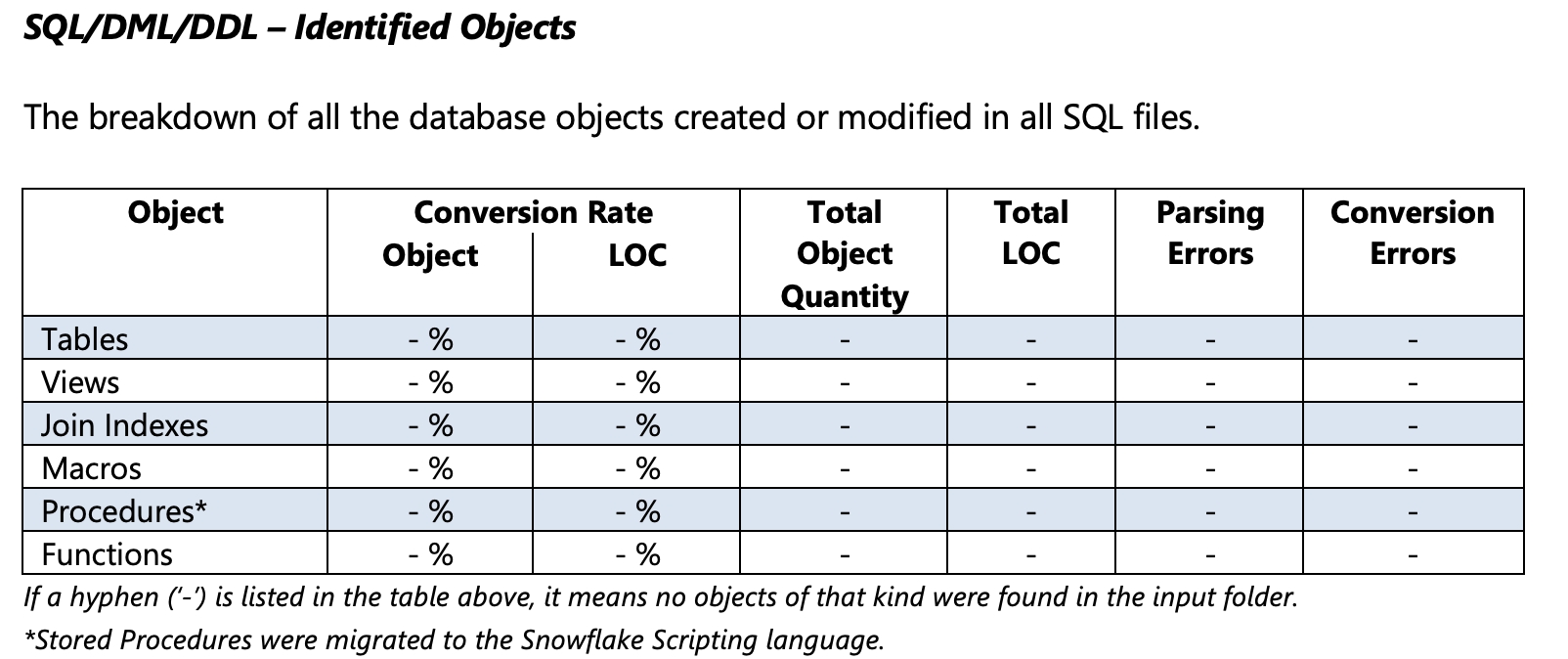
In this section, you will get the assessment information for all the identified objects divided by Tables, Views, Procedures, etc...
If there is a code the parser could not handle, the entire object will be accounted as an Unrecognized Object, and therefore it will not be shown here.
Conversion Rate: Estimation of the conversion rate based on the characters for each identified object like Table, View, Procedure, etc...
Total Object Quantity: Number of total identified objects for each type of object.
Total LOC: Number of lines of code of each type of identified object.
Parsing Errors: Number of total parsing errors that occurred inside each type of identified object.
Conversion Errors: Number of total conversion errors that occurred inside each type of identified object.
SCRIPTS - Files
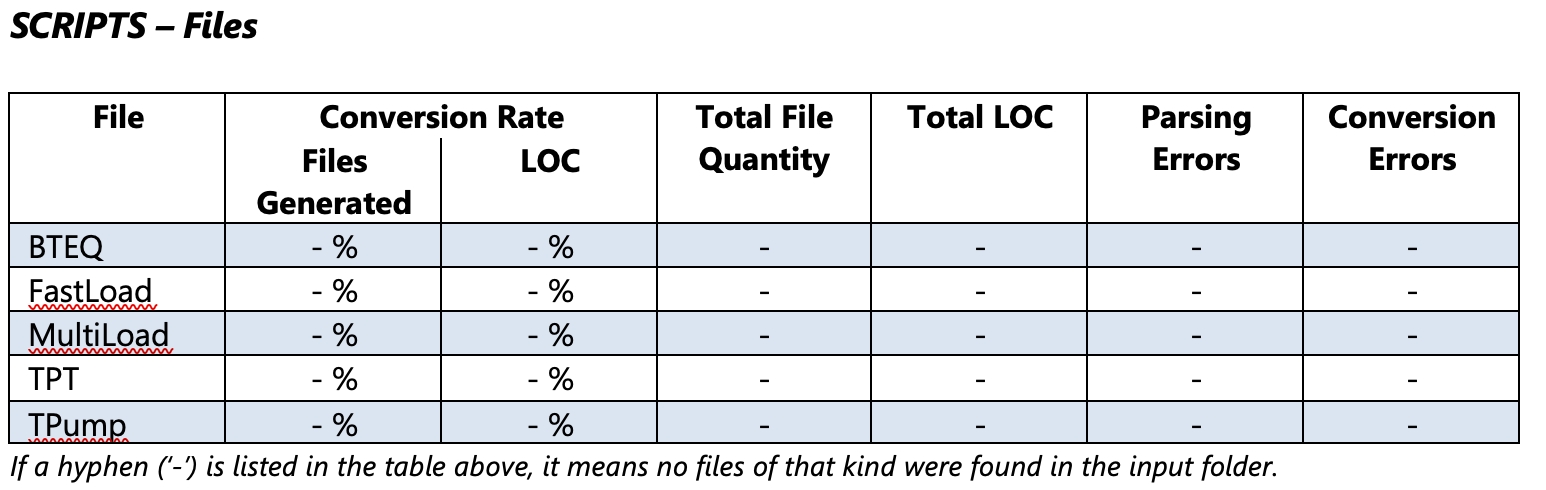
In this section you will find scripts breakdown for each type of script in Teradata. The description of the columns matches the description of previous sections.
Scripts - Identified Objects
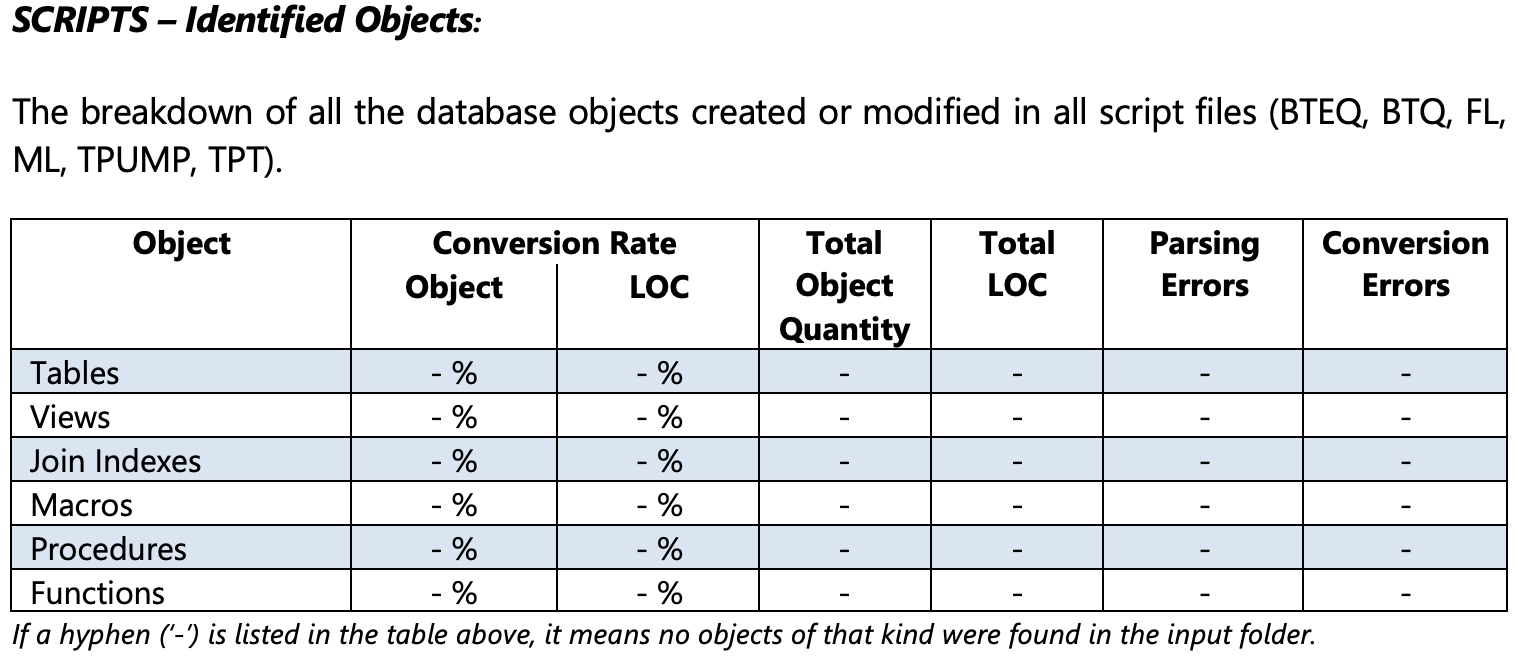
In this section you will find objects breakdown for script files. The description of the columns matches the description of previous sections.
Issues breakdown
You can find more information about Issues breakdown here.
Last updated
