Preprocess tasks
Description
Split Task
└───A new folder named ''[input_folder_name]_Processed''
└───Top-level object type
└───Schema nameExample
├───in
│ DDL_Macros.sql
│ DDL_Procedures.sql
│ DDL_Tables.sql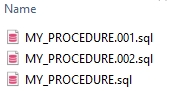
Requirements
Last updated
